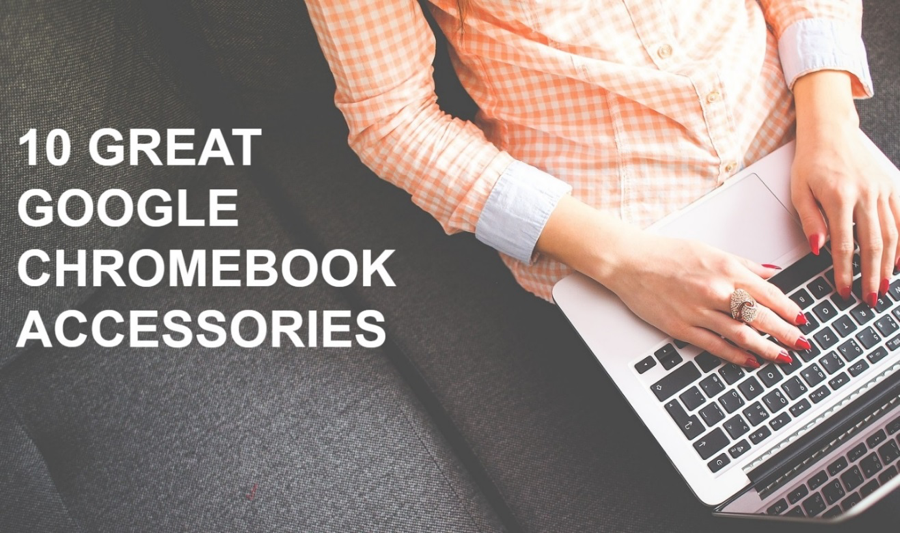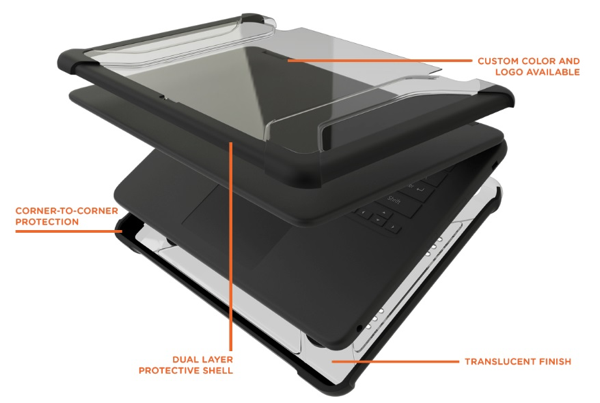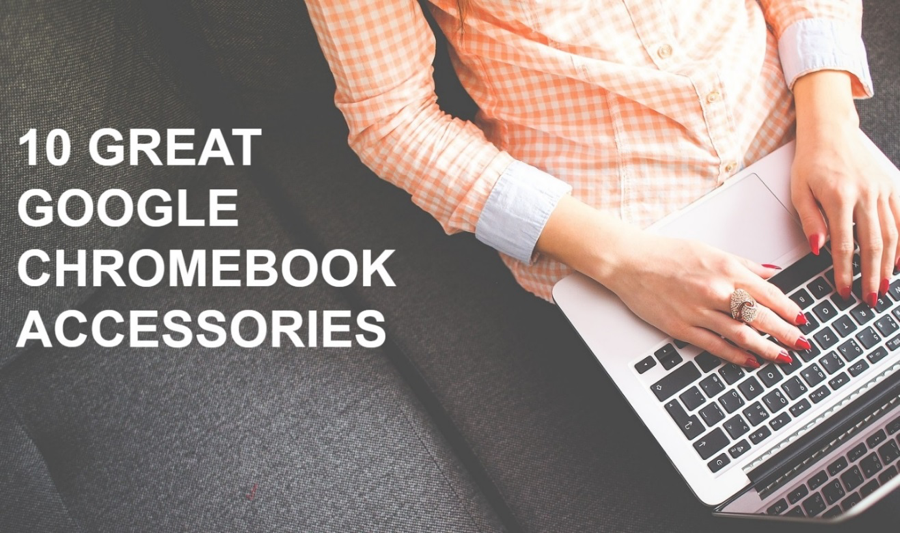
Chromebooks are small but mighty. On their own they deliver loads of learning power. Add some key Google Chromebook accessories and the benefits multiply. School-issued Chromebooks often come bare-bones. Amping them up with accessories can help students get their work done more quickly. More comfortably. And with greater enthusiasm. When homework time is over, great Google Chromebook accessories can deliver better downtime too. Not a student but still love your Chromebook? These Google Chromebook accessories are also for you.
Google Chromebook Accessory No. 1
USB-C adapter

Yes, a humble dongle tops the list of hot Google Chromebook accessories. Why? Because many Chromebook ports aren’t compatible with many popular Chromebook accessories. Chromebooks are smaller, lighter and cheaper than traditional laptops. Which usually means they have fewer and smaller ports. Today’s newest Chromebooks are outfitted with small, USB-C ports. They’re the 1/3-inch or so curved opening that connects the charging cable. Most peripherals still use the larger, rectangular USB-A plug. Want to connect a mouse via standard USB-A cable but your Chromebook has only a USB-C port? A handy little USB-C to USB-A adapter is a quick fix. Simple converters with a USB- C plug and a USB-A port, they make it easy to connect USB-A peripherals and USB receiver nubs. Options abound on Amazon, starting around $7.99 for a two pack. At this price, you may want to stock up if you or your child is prone to misplacing things.
Google Chromebook Accessory No. 2
USB-C hub
For many Chromebook users, one USB-A port won’t do the trick. The Google Chromebook accessory they need is the uber-helpful USB-C hub. The most basic hubs convert one USB-A port to two or more USB-C ports. Here’s one from Anker that delivers four USB 3.0 ports. Multifunctional hubs expand connectivity to Ethernet, HDMI, SD card readers and more.
Google Chromebook Accessory No. 3
Mouse

Personal preference is paramount to finding your favorite Google Chromebook accessories. When it comes to cursor control, some prefer a mouse over their Chromebook’s integrated touchpad. Others find that combining the two results in greater hand and wrist comfort. When it comes to mice, there are die-hard lovers of both wired and wireless. Here’s a quick recap of key points in the “tail or no tail” debate.
Wired mice offer:
- Responsiveness – Some swear by wired for gaming and graphic design. When milliseconds matter, a wired mouse delivers lower input lag and greater responsiveness.
- Freedom from freeze –Signal interruption is a potential problem with any wireless device. Bluetooth improvements have lessened interference issues. But the proliferation of Bluetooth devices has added air traffic. Wired mice eliminate the possibility of frustrating freezes.
- No battery blues – Choose wired if the interruption of dying batteries drives you bonkers. Or if can’t abide the hassle of keeping spare batteries charged and at hand.
- No disappearing dongles – USB receiver, nib, nub, dongle. By any name, these tiny Bluetooth connection devices are liable to go missing just when you need them most.
Wireless mice deliver:
- Untethered appeal – For some, nothing beats the freedom from cumbersome cables. Wired mouse cords can catch on keyboard trays and desk corners. Too-short cords limit movement.
- Easy portability – Wireless mice are generally lighter and smaller than wired mice.
- Aesthetics – Wired can seem dated, giving wireless an edge in aesthetic appeal.
- Price – Once costlier than wired, wireless mice are now on par price-wise.
You may have heard that Chromebooks don’t play nice with Bluetooth devices. Once true, this is no longer the case. Chromebooks today generally connect quickly and easily to most wireless mice (and other Bluetooth accessories). One word of caution. As with any device, or other Google Chromebook accessory, you often get what you pay for. Some Chromebook users have run into problems with the cheapest, no-name Bluetooth wireless mice.
Google Chromebook Accessory No. 4
Webcam
Some Chromebooks come equipped with a webcam. If yours doesn’t, an external webcam is a great Google Chromebook accessory for you. As you shop, here are a few things to keep in mind:
- Compatibility – Do your research. Not all webcams are compatible with Chromebooks.
- Resolution – Higher i
s usually better. Low resolution results in grainy-looking images. A video capture rate of 720p is a good starting point.- Frame rate – Here too, higher is better. Low frame rates can result in jittery images prone to freezing. 15fps is the lowest level suitable for streaming video. 30fps+ is preferable.
- Lens – Less costly webcams often use plastic lenses. Glass lenses improve performance.
- Auto-features – Webcams with auto-focus and automatic light adjust to deliver the best images, especially in dark environments.
- Still image capture – Many webcams include this feature. Don’t go lower than 2 megapixels.
- Video effects – Add pizzazz to video chats with backgrounds, avatars and other add-ons.
- Mic - A built-in microphone is a useful addition for video chats and recording.
- Materials – Plastic is less costly and less durable. Metal is a good option if you’ll be carrying your Webcam with you.
Google Chromebook Accessory No. 5
Protective carrying case
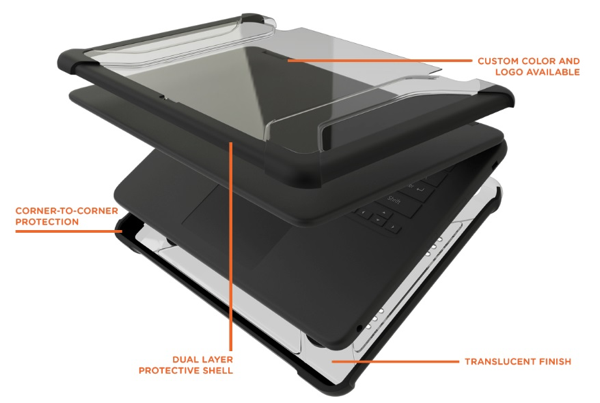
Chromebooks are such a great value, you may be tempted to skimp on this one. Don’t. Like any electronic device, Chromebooks are prone to breakage if not properly protected. Don’t risk damaging yours by carrying it without a protective case. Give your Chromebook the care if deserves. Be wary of inexpensive options focused on trendy looks and custom imprints at the expense of protection.
Choosing a reliable brand will maximize the protective benefits of a Chromebook case. Looking good is great. Style plus lab-tested protection is even better. MAXCases is a leading supplier of Chromebook cases for K-12 classrooms. MAXCases combines stringent lab testing and customer feedback to deliver stylish Google Chromebook cases and premium Google Chromebook protection.
As you consider your Chromebook case options, here’s a review of the types of cases available:
- Hardshell – Also called a “clamshell,” these cases fit directly onto the Chromebook body. They’re often made of thin, shatterproof material that offers protection against scratches and not much else. A precise custom fit is critical. The ability to use your Chromebook as intended while in the case is important, for example, folding it back for tablet mode. Ruggedized Chromebook clamshell cases like the MAXCases Extreme Shell offer greater protection. Made of certified ASTM F962 child-safe materials, this hardworking clamshell offers unique lightweight shock-absorbing features.
- Sleeve – This pouch-style Chromebook case may be made of soft or rigid material. It should fit snugly around your Chromebook. Sleeves offer lightweight protection against dust, scratches and dings. Chromebook sleeve cases with molded, rigid construction deliver greater protection. Features like ruggedized sides and corners safeguard against bumps and drops.
- Bag – Chromebook bag cases are perhaps the most common Google Chromebook accessory. A handle and/or strap is the defining feature of a bag case. Beyond that there are many variations. From sleek and spare sleeves-with-a-handle styles to highly functional pocket-laden models. Ergonomic backpacks ideal for on-the-go to top-loading types for cross-body carrying. Some of the handiest – and most popular in K-12 classrooms – allow for in-case use.
Whatever style you choose, a good fit is important. Bags offering a protective multi-fit are a good option that adds longevity to your bag. Clamshells and sleeves need a good custom fit to properly protect your Chromebook. MAXCases offers a wide portfolio for the most popular Chromebooks, including the HP G6EE 11” Chromebook, the Lenovo 500e Chromebook Yoga, and the Dell 3180 11” Chromebook. Educators and channel partners qualify for volume pricing.
Google Chromebook Accessory No. 6
External hard drive
Limited storage is a Chromebook pro and con. Super-low storage keeps Chromebook prices uber-competitive. Google Drive makes it mighty convenient to head up to the Cloud. It’s secure, easy to use and offers virtually unlimited storage. But not everyone wants to keep their info online. If that’s you, this Google Chromebook accessory is a must-have. External hard drives offer convenient, all-your-own backup and storage. Options include:
- Traditional external hard drive (HDD) – Your best value for large amounts of storage.
- Solid state external hard drive (SSD) – More expensive than HHD, SSDs deliver super-fast data transfer. They’re also more smaller, more and faster than HHDs.
- Thumb drive/flash drive – Your best-bet for portable storage comes at a cost-per GB premium. Once again, quality counts. Top-rated external hard drive brands include Seagate, Western Digital, and Toshiba.
Google Chromebook Accessory No. 7
External speakers
Laptop speakers are notoriously poor. Chromebooks are no exception. Adding external speakers is a great way to amp up your audio quality. As with other Google Chromebook accessories, compatibility is key. Not all speakers work with Chromebooks. Make sure your Chromebook has compatible ports before you purchase speakers. The options are Aux, USB, and Bluetooth.
- Aux (Stereo Audio Cable) – This is the familiar, round 3.5mm port found on many devices. Delivers a reliable connection and good-quality sound.
- USB Cable – Newer than 3.5mm, USB-A cable connectivity yields the best audio quality.
- Bluetooth – Incredibly popular, these speakers are often designed for portability. Sound quality is better than your Chromebook’s speakers but not as good as a wired connection.
Whichever connectivity option you choose, you’ll find a huge range of options. From inexpensive to high end. From highly compact and portable to durable on-the-desk designs. From clip-on soundbars to luminous light ups. Popular, reliable brands include Logitech and Cyber Acoustics. For high-end options check out Harman Kardon and Bose.
Google Chromebook Accessory No. 8
Headphones

Unless you’re home alone, chances are you want to keep your audio to yourself. Depending on when, where and how you’re using your Chromebook, your privacy preference may vary. A headset is great for managing audio calls. Earbuds can’t be beat for portability. Many prefer over-the-ear headphones for comfort. They’re also your best bet for sound control and truly great audio quality.
Headphones come in a vast range of types and prices. A good basic model like the MAX headphone includes:
- A comfortable, lightweight design
- Ultra-soft ear cushions & adjustable padded headband
- Fold for easy portability
- An in-line mic
- Volume and Siri control for convenience
This type of basic headphone is popular in school libraries and learning labs. MAXCases offers educator and volume pricing on the MAX headphone and other MAXCases Google Chromebook accessories.
Google Chromebook Accessory No. 9
Screen Protectors

Here’s a Google Chromebook accessory that’s an easy add-on with big benefits. Especially if your Chromebook has a touchscreen. The only spec to consider is glass vs plastic. Both protect against dust, scuffs, and scratches. Plastic is a bit more durable, which is more of an issue for Smartphones than Chromebooks. Plastic, however, tends to show scratches and fingerprints more easily. Often, plastic screen protectors don’t provide a custom, edge-to-edge fit. Good-quality glass screen protectors deliver a smoother and more responsive touchscreen experience. Glass stays clearer and delivers beautiful, crisp images. For the best fit, protection and clarity, look for custom, edge-to-edge screen protectors made specifically for your Chromebook model.
Google Chromebook Accessory No. 10
VR Viewers

This one’s just for fun. Or is it? VR Viewers are finding their way into classroom curriculum as well as during family fun time. Virtual reality tech holds infinite potential to immerse, engage and educate like never before. Check out this article for a look at the best VR headsets of 2018. For more budget-friendly options, try amazon. Educators and channel partners, contact MAXCases for pricing on custom-brandable Google Cardboard VR viewers and the durable FLIPOUT foldable VR viewer.
Google Chromebook Accessory Recap
From the mundane dongle to the futuristic world of virtual reality, there’s a Google Chromebook accessory for every Chromebook user. Chances are, you’ll want more than one. Whether or not your favorite Google Chromebook accessory made this list, always remember to check for compatibility. Consider your personal needs. Read the reviews. Then go for it – and enjoy!
Visit MAXCases.com for more info on cases and accessories from the leader in K-12 Chromebook protection, and more.